If this is a network printer proceed to Step 1, if this is a shared printer go to that PC printer now.
Step 1 See what's printing
Step 2 Clear the Print Que
Step 3 Delete the Que
IF YOU GET AN ERROR
SEE ...
Now Turn Your Printer Off and Now Back On, You Should be able to print just fine.
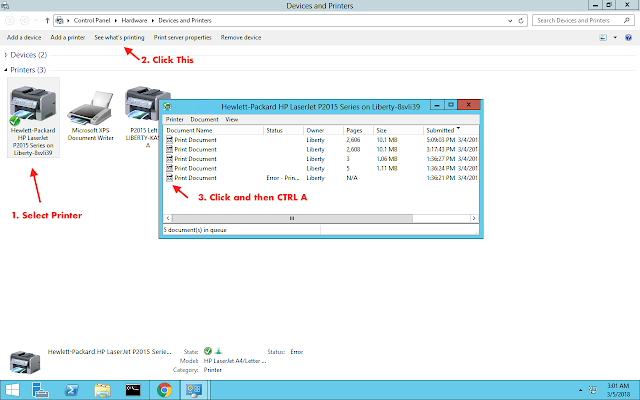
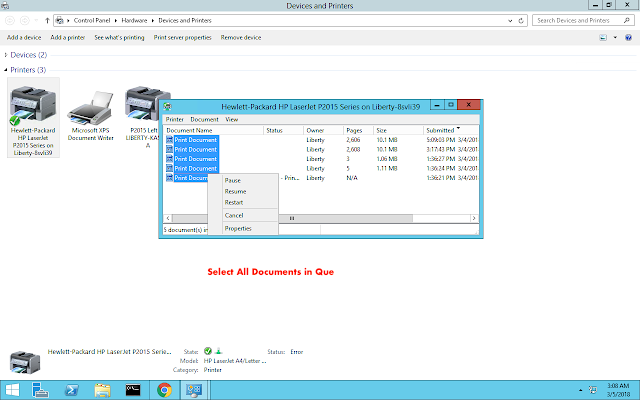



No comments:
Post a Comment